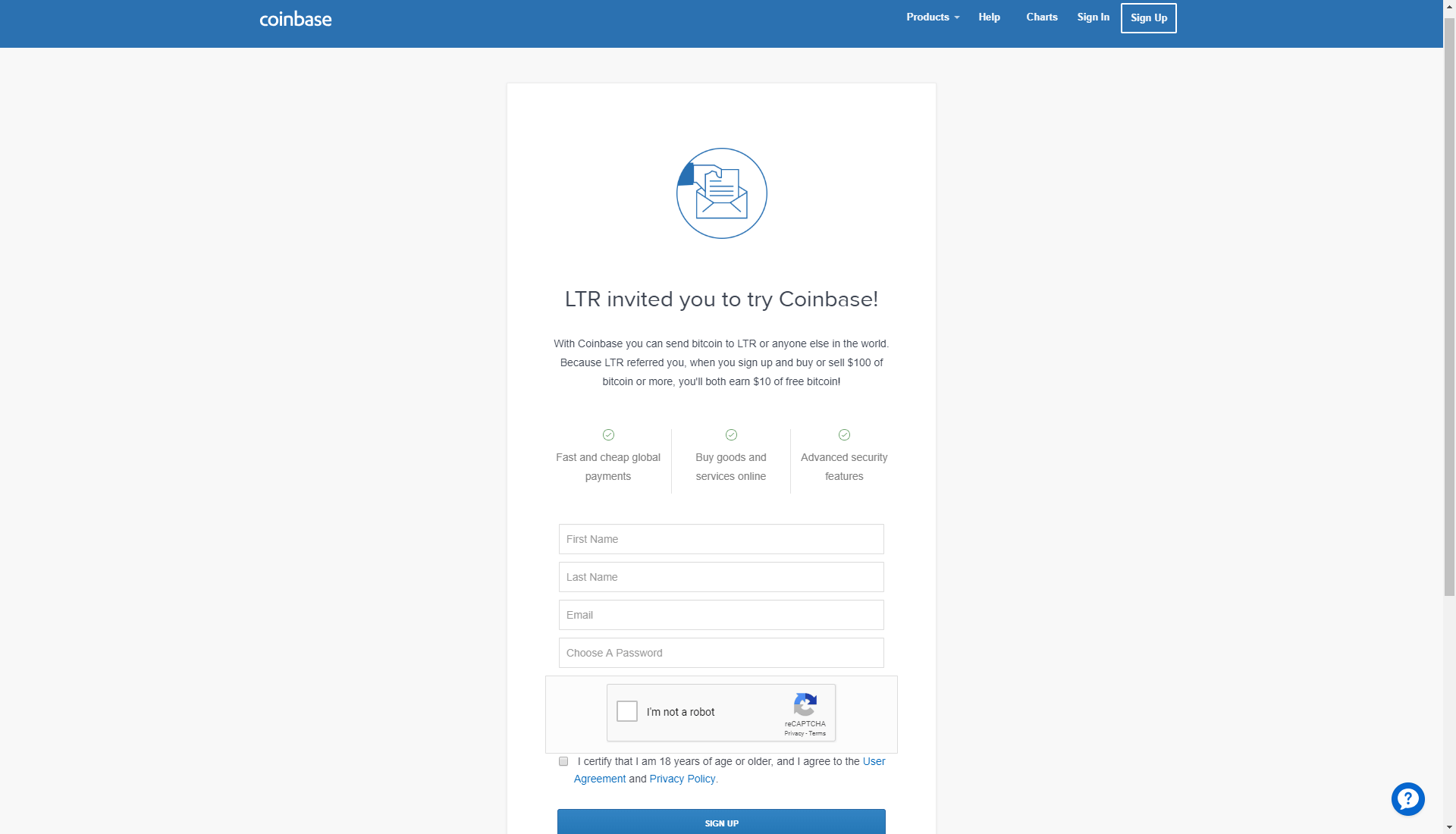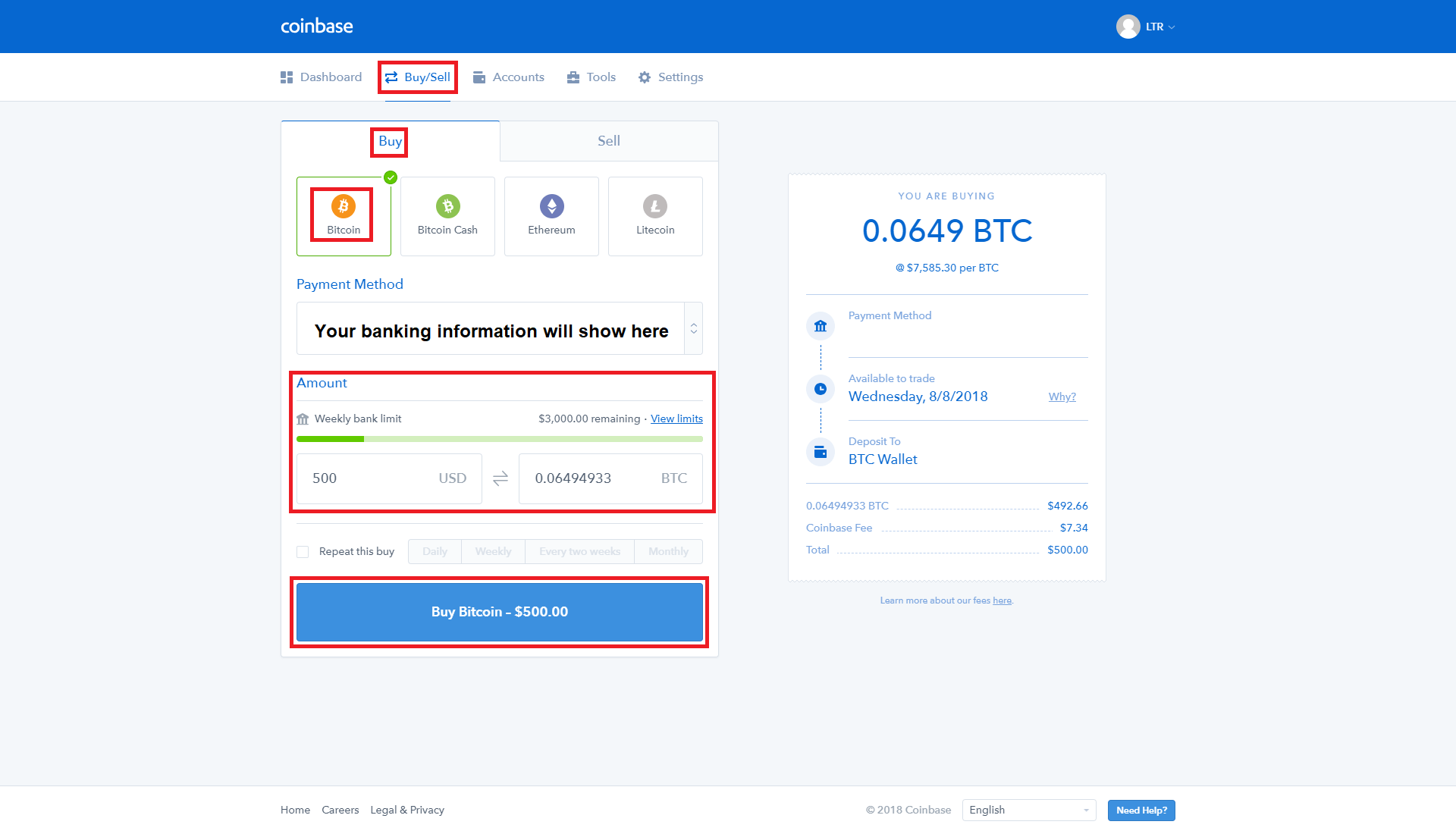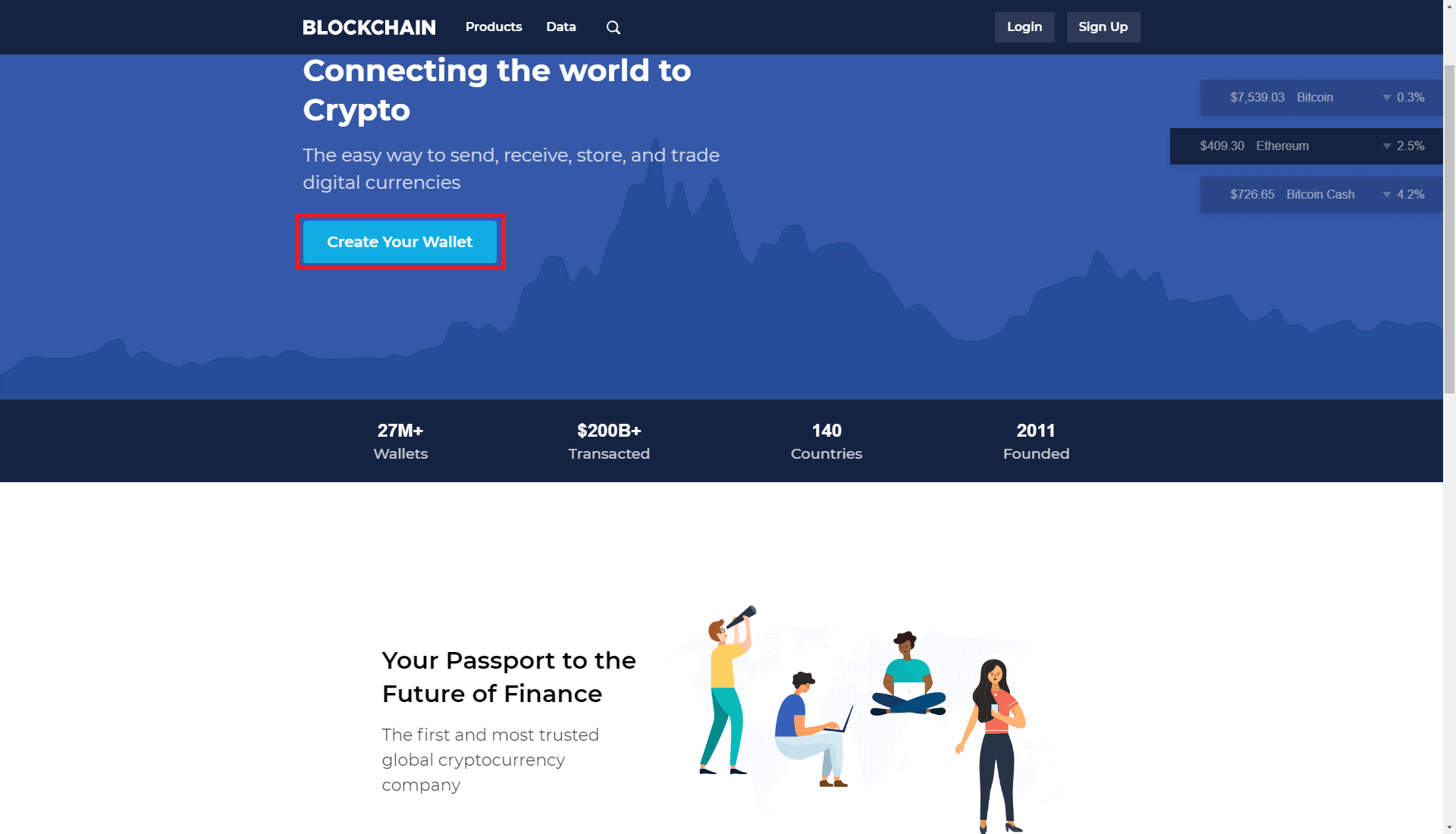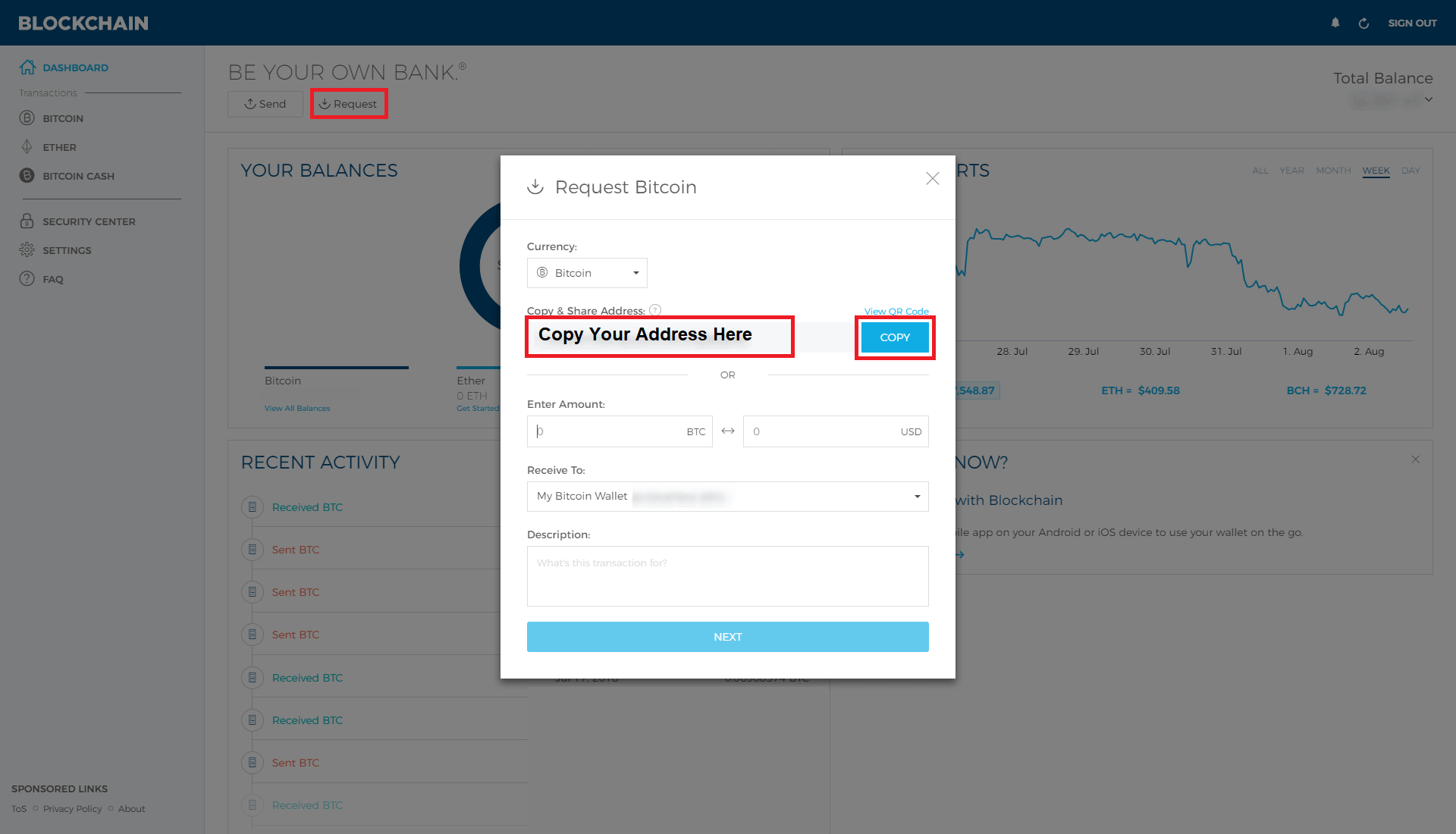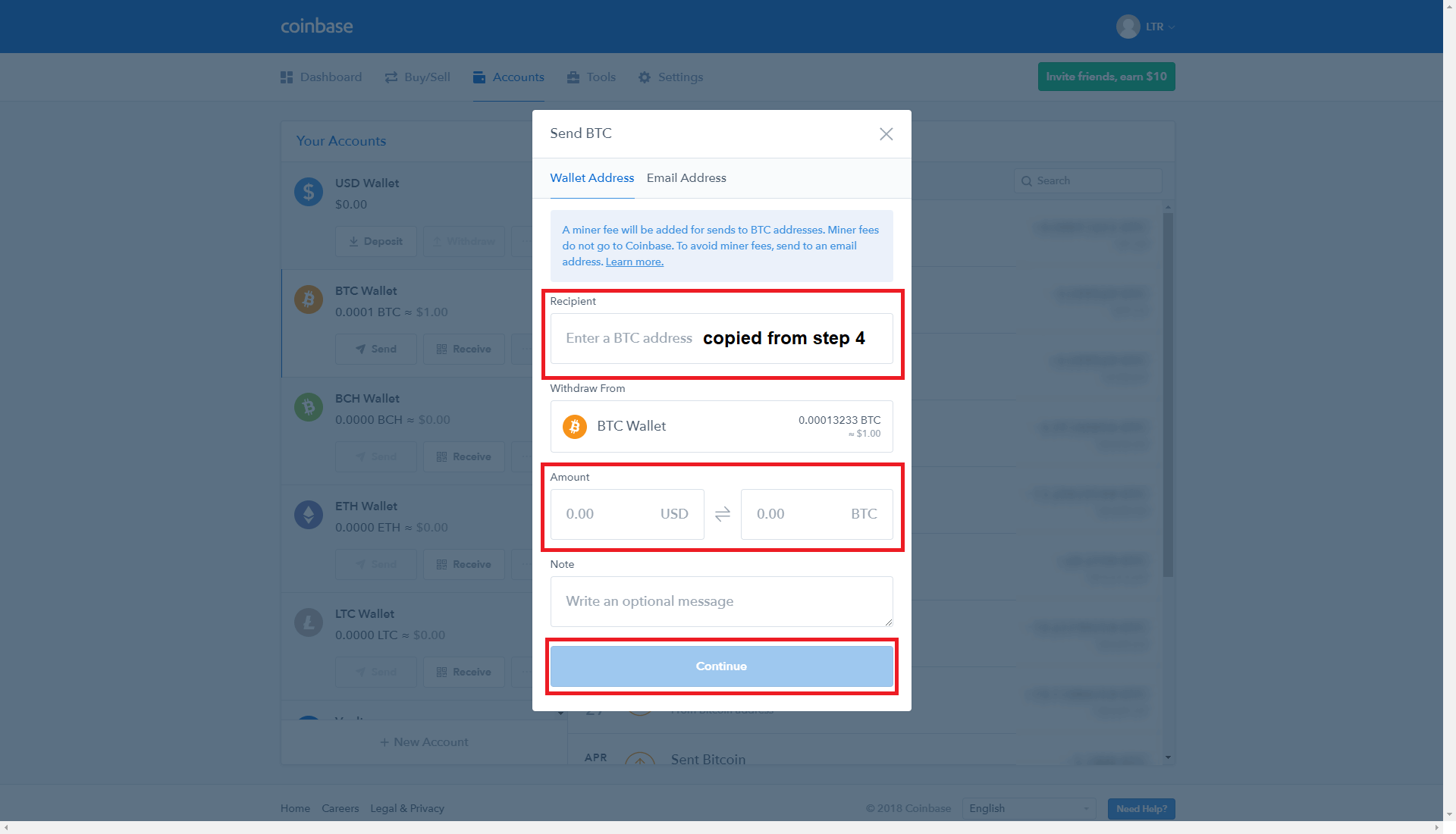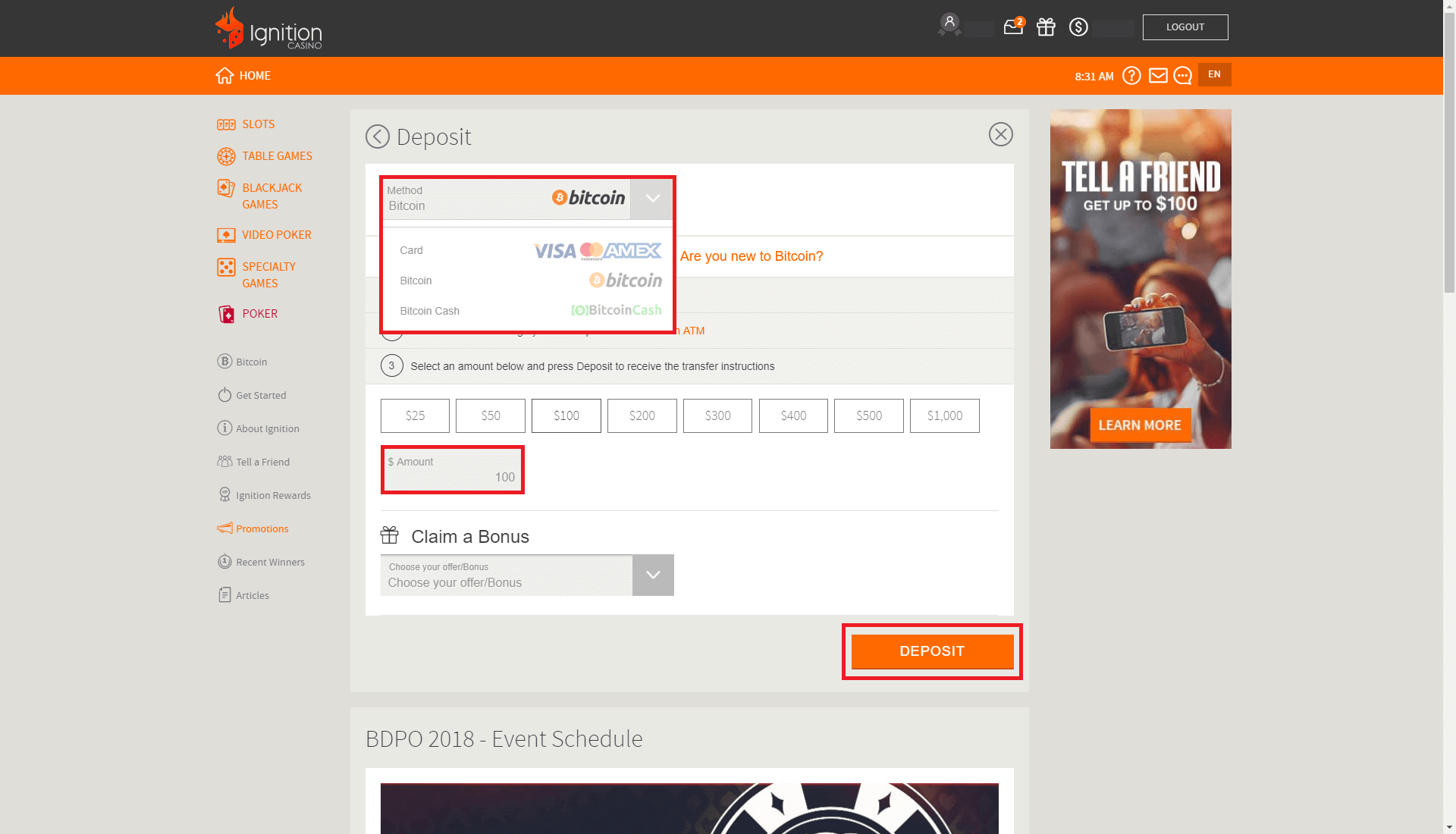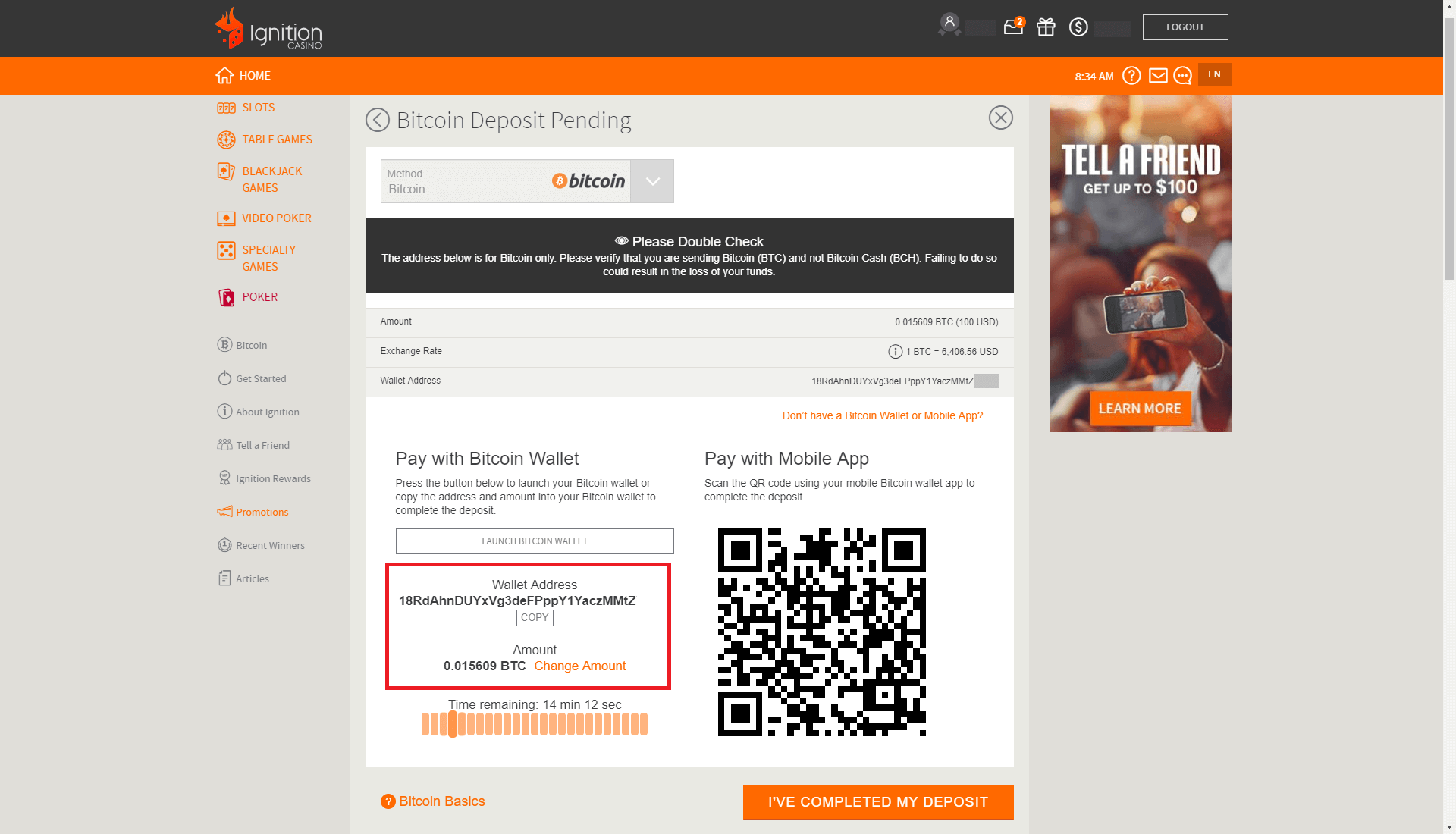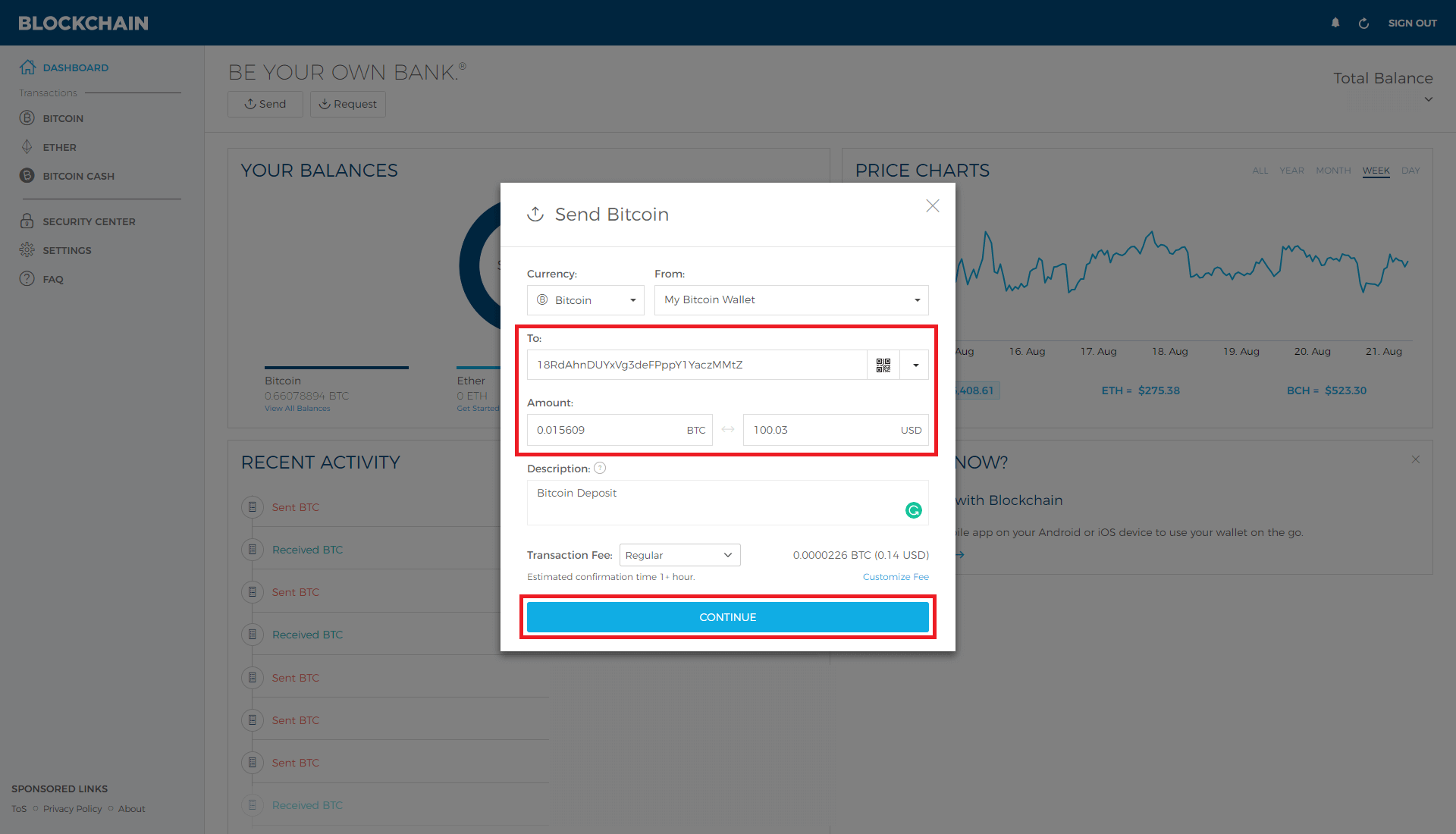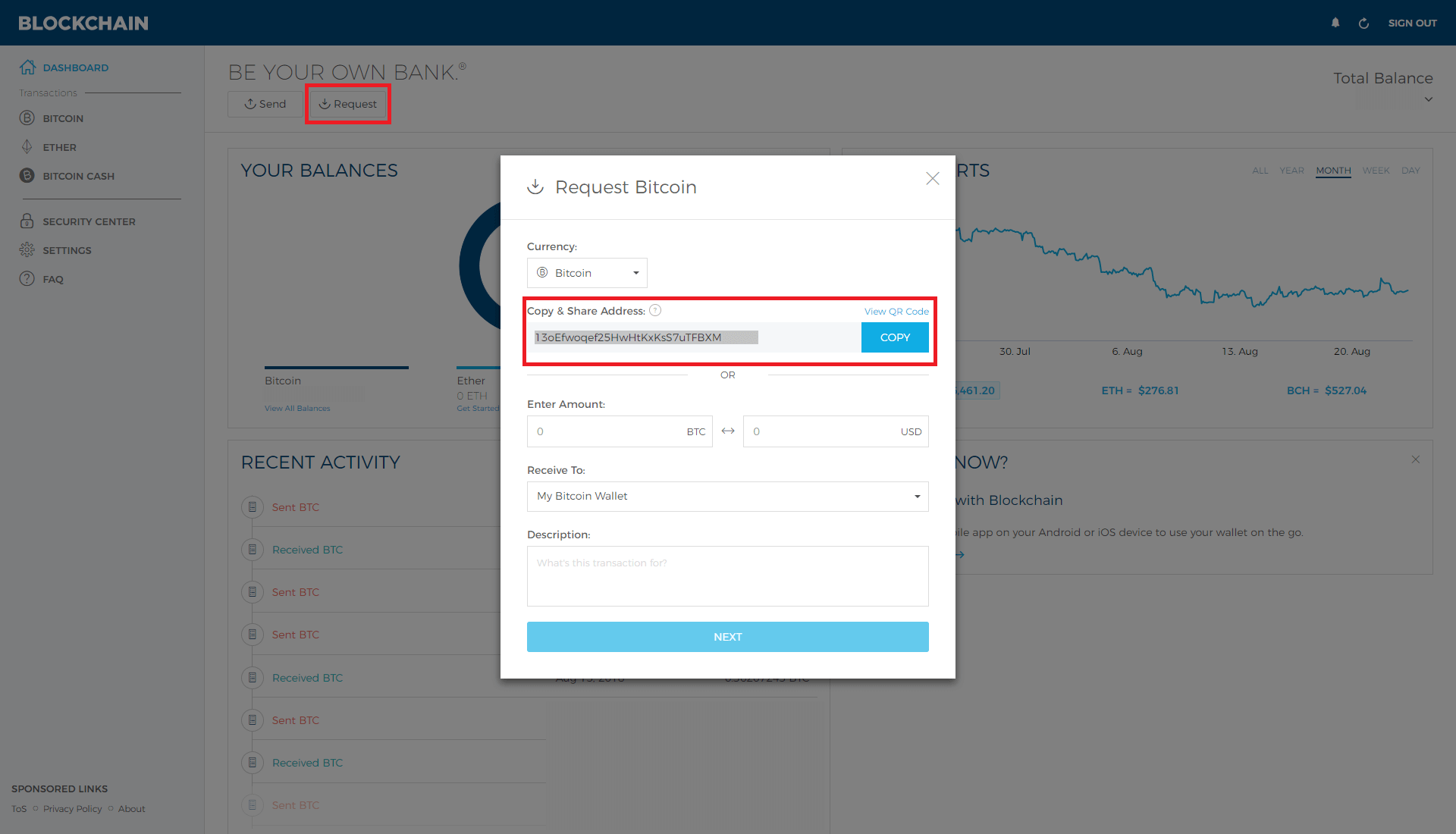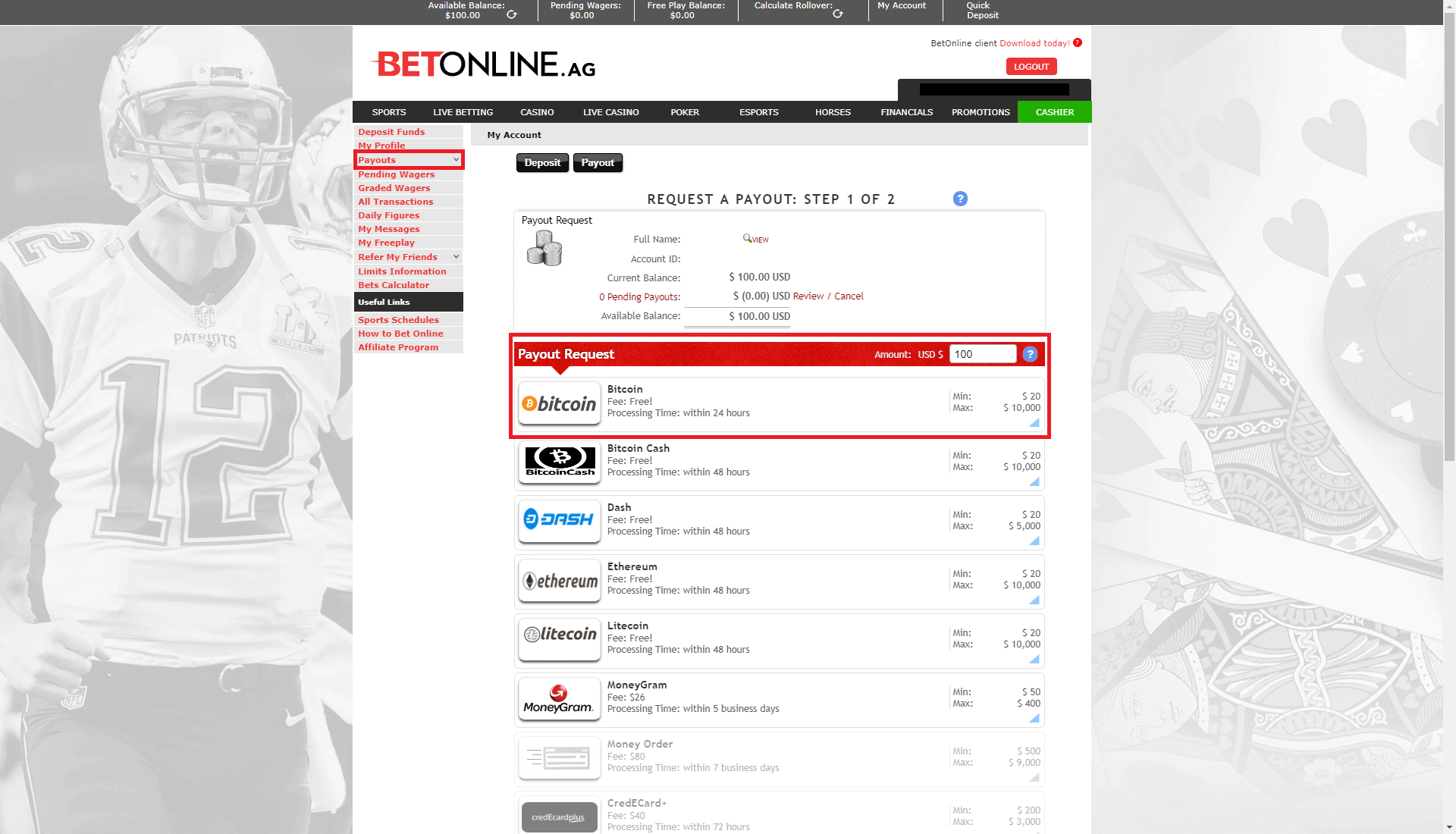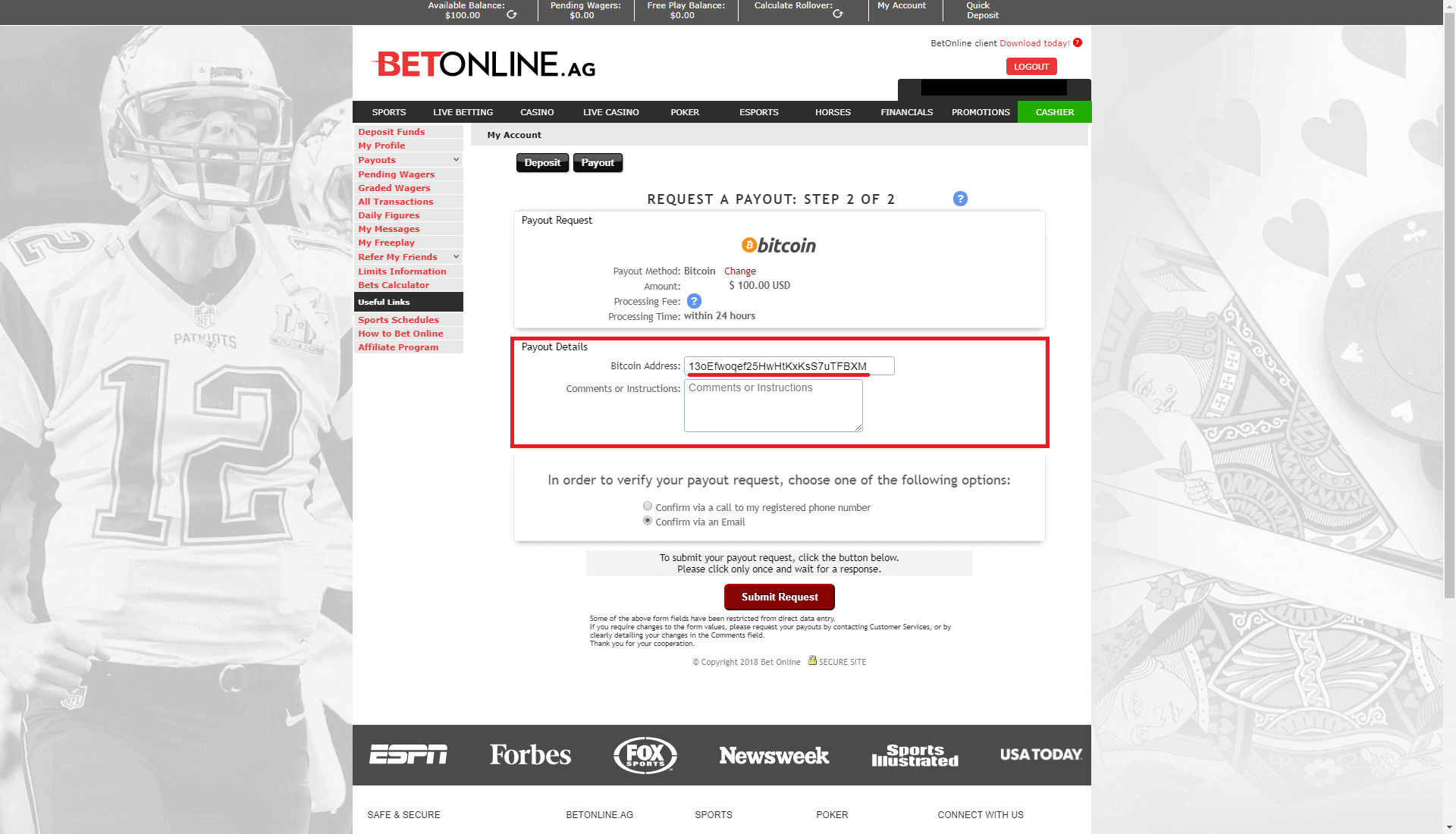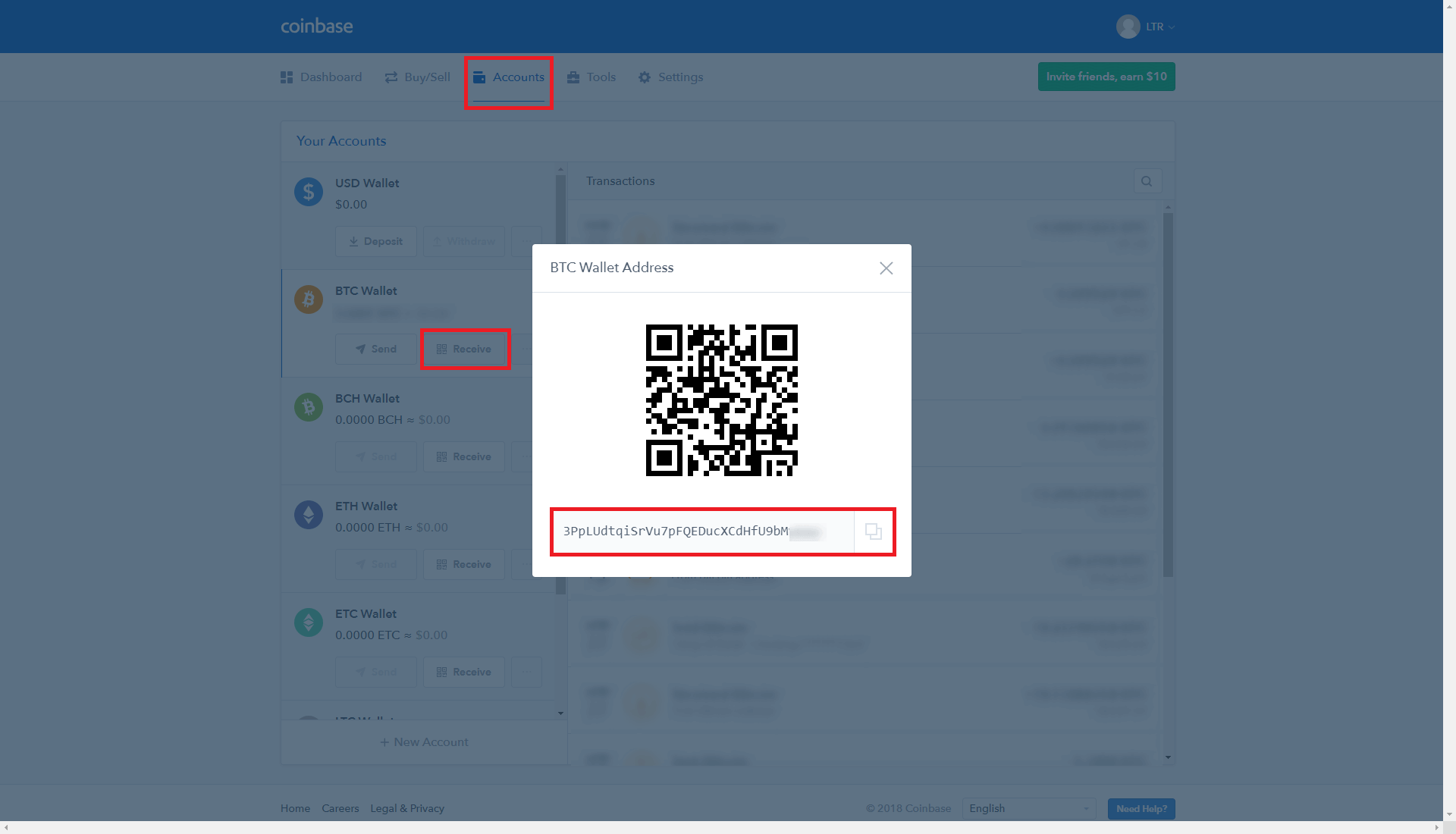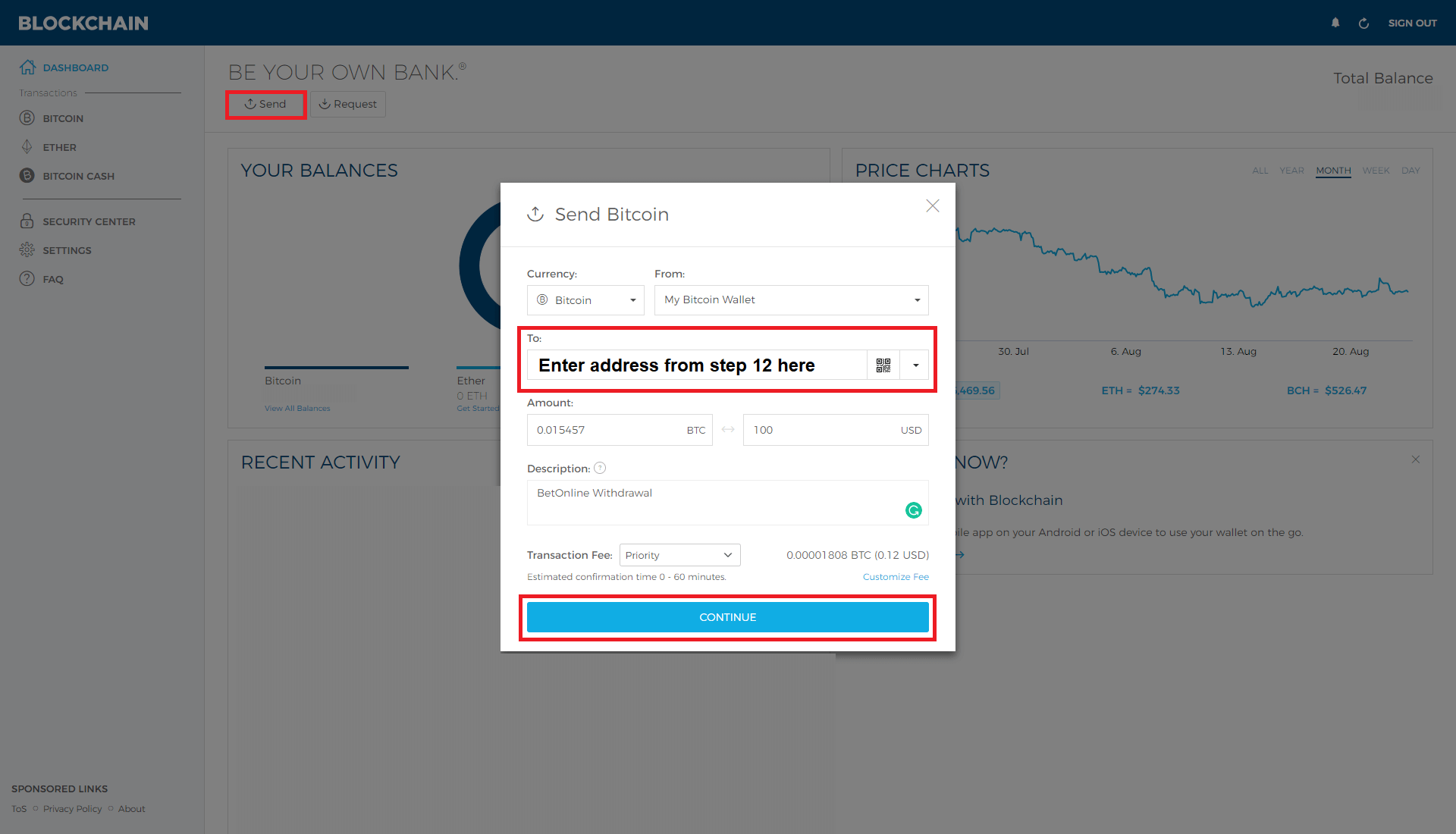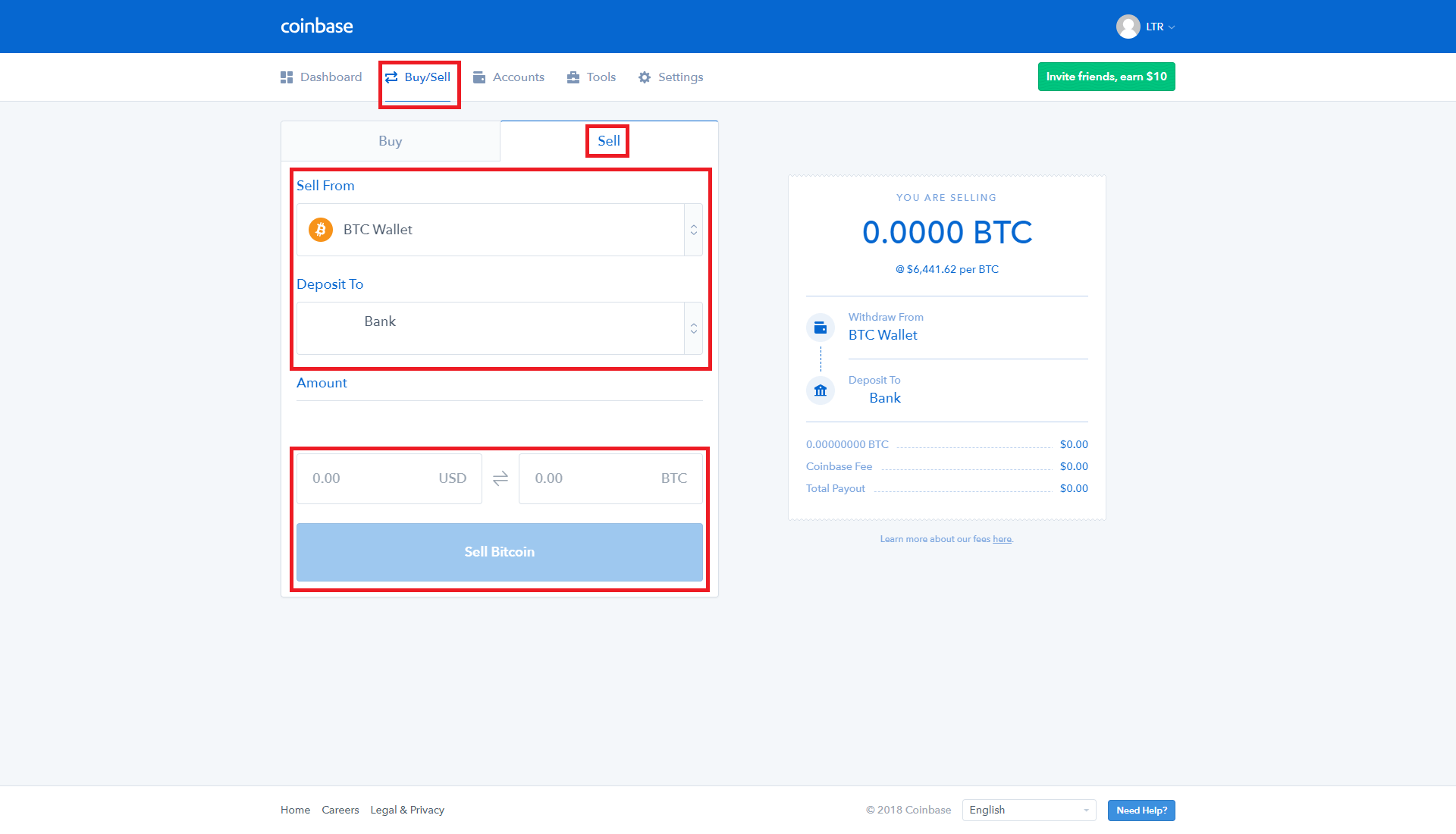Bitcoin Guide
Bitcoin can be confusing
Let us show you how it works
What is Bitcoin?
A new global currency that can be purchased and traded between two parties anywhere in the world. It is not controlled by any person, bank, or government. Transactions are completely anonymous and private, and it can be purchased and sold for other currencies, including USD and EUR.
Bitcoin makes depositing and withdrawing from sites fast, secure, and easy. Transaction fees are generally much smaller than other options like bank wires, credit cards, and checks, making it the most efficient way to move money on and off sites. Of course, if you are not comfortable using bitcoin, there are still plenty of other options, which you can see on our sites page.
Check out our thorough step-by-step bitcoin guide below!
Benefits of Bitcoin
Instant Deposits & Withdrawals
Stop Worrying About Banking Delays
Irreversible Transactions
No “Chargeback” on Payments
Low Transfer Fees
Avoid Costly Processing Transactions
Popular Online Option
Accepted on Almost Every Site
Anonymous & Secure
Keep your Transactions Completely Private
Widely Accepted
Used by Companies like Amazon and Overstock
Step 1: Create a Bitcoin Account
Sign up for a Coinbase account here and you will see the invite page below. There will be a couple steps afterward to fully verify your account. You will also receive a free $10 on any purchase of $100 or more, in any currency.
Step 2: Purchase Bitcoin on Coinbase
Log in to your newly verified Coinbase account and click on the “Buy/Sell” tab. Select buy bitcoin, choose your payment method (your verified bank account will now show here), pick an amount to purchase ($10 bonus for purchases of $100 or more) and click the “Buy Bitcoin” button at the bottom. It may take 10-30 minutes for the transaction to complete.
Step 3: Open a Blockchain Wallet Account
Sign up for a Blockchain wallet account here. Only an email and password is required. Once you verify your account via email, it is important you go through the security settings. We recommend setting up 2-factor authentication and a backup phrase. Why do I need a Coinbase and Blockchain account?
Step 4: Transfer bitcoin from Coinbase to Blockchain
Now that both accounts are set up, we need to send our newly purchased bitcoin on Coinbase to our Blockchain wallet so we can deposit those funds to any site of our choosing. First, you need to log in to your Blockchain account and click on the “request” button and you will see a page like below. Copy the generated bitcoin address (it will be a long series of letters and numbers) and make sure there are no errors or spaces.
Step 6: Go to the cashier deposit page of the site you are depositing to
Once your transfer from Coinbase to Blockchain confirms (generally 10-30 minutes), you are now ready to deposit on any site that accepts bitcoin! Navigate to the cashier deposit page of the site (in this example we are using Ignition, but all sites will be similar). Select bitcoin as your deposit method, type in the amount you want to deposit in dollars, then click “deposit” as in the picture below.
Step 8: Enter the information on blockchain
Take the information in the last step (double check your address and amount are accurate) and enter it in Blockchain as in the picture below. Once you do that, click “continue” and your bitcoin deposit should be available almost instantly, and you are done! Once you are ready to withdraw, continue to step 9.
Step 10: Go to the cashier withdraw page of the site you are withdrawing from
In this example, we are using BetOnline, but most sites will look similar and the process is the same. From the payouts page, enter the amount you want to withdraw and click on the bitcoin option.
Step 11: Finalize your withdrawal request
On the following page, enter the address from step 9 into the “bitcoin address” section, select the method you want to use to verify the withdrawal, and then click on the “submit request” button. Your withdrawal is now complete! Once it is processed (usually varies from 1-3 days depending on the site), your payout will show up in your Blockchain account. To cashout to your bank account, we now need to transfer the Blockchain balance to Coinbase. See the following steps for help.
Step 14: Withdraw to your bank
Once your funds are transferred from Blockchain to your Coinbase account, simply go to the “Buy/Sell” tab, select your BTC Wallet and the bank account you linked earlier, enter the amount you want to withdraw and click on “Sell Bitcoin”. You are now done! Funds should arrive within a few days.